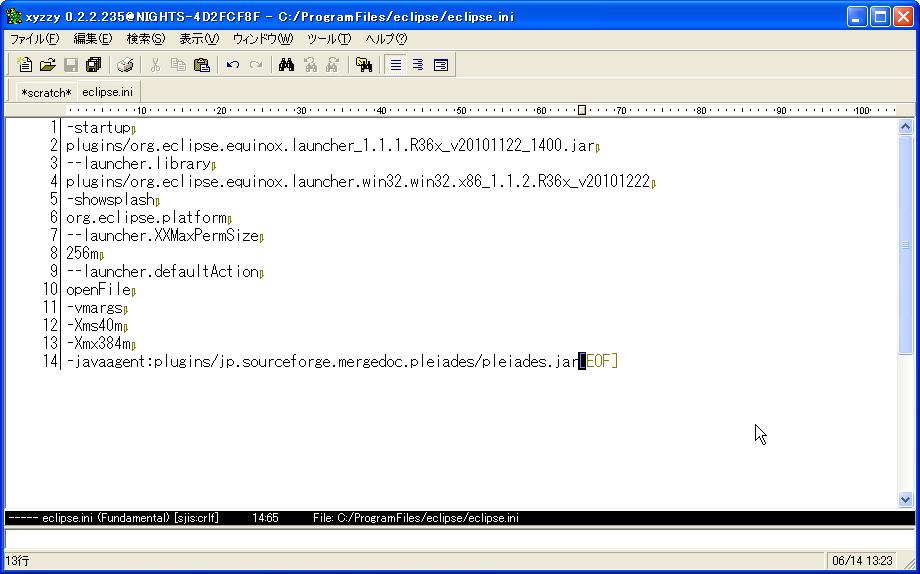Eclipseの日本語化方法を自分メモ。
PleiadesのWebページにアクセス
http://mergedoc.sourceforge.jp/#pleiades.html
「安定版」のリンクをクリックし、pleiades_x.x.x.zipをダウンロード。
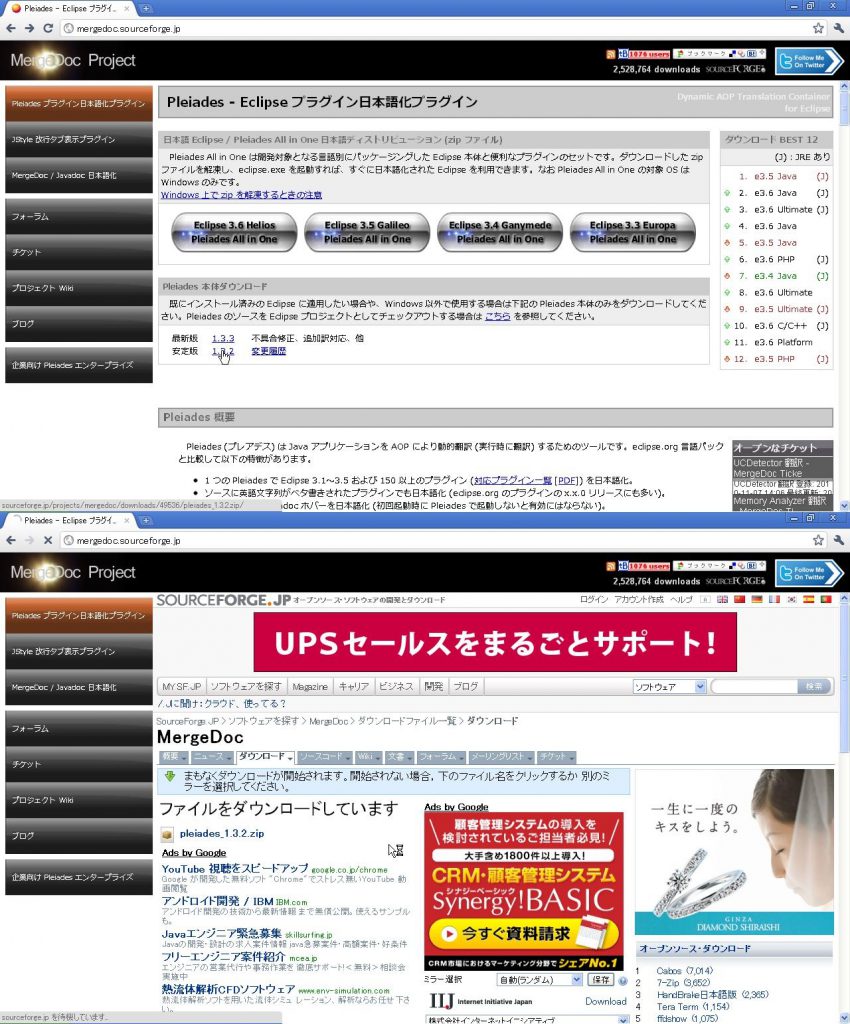
ダウンロードしたpleiades_x.x.x.zipを解凍後、フォルダ内にある「features」「plugins」フォルダをEclipseフォルダ内の「features」「plugins」フォルダに上書き。
その後、Eclipseフォルダ内にある「eclipse.ini」を開き、最終行に
-javaagent:plugins/jp.sourceforge.mergedoc.pleiades/pleiades.jar
設定が終わったら、Eclipseをクリーン起動するため、eclipseフォルダ内の「eclipse.exe」を右クリック→ショートカットの作成を行う。
作成された「eclipse.exe へのショートカット」を右クリック→プロパティ→「ショートカット」タブ→リンク先の末尾に「 -clean」を追加してOKボタンを押す。
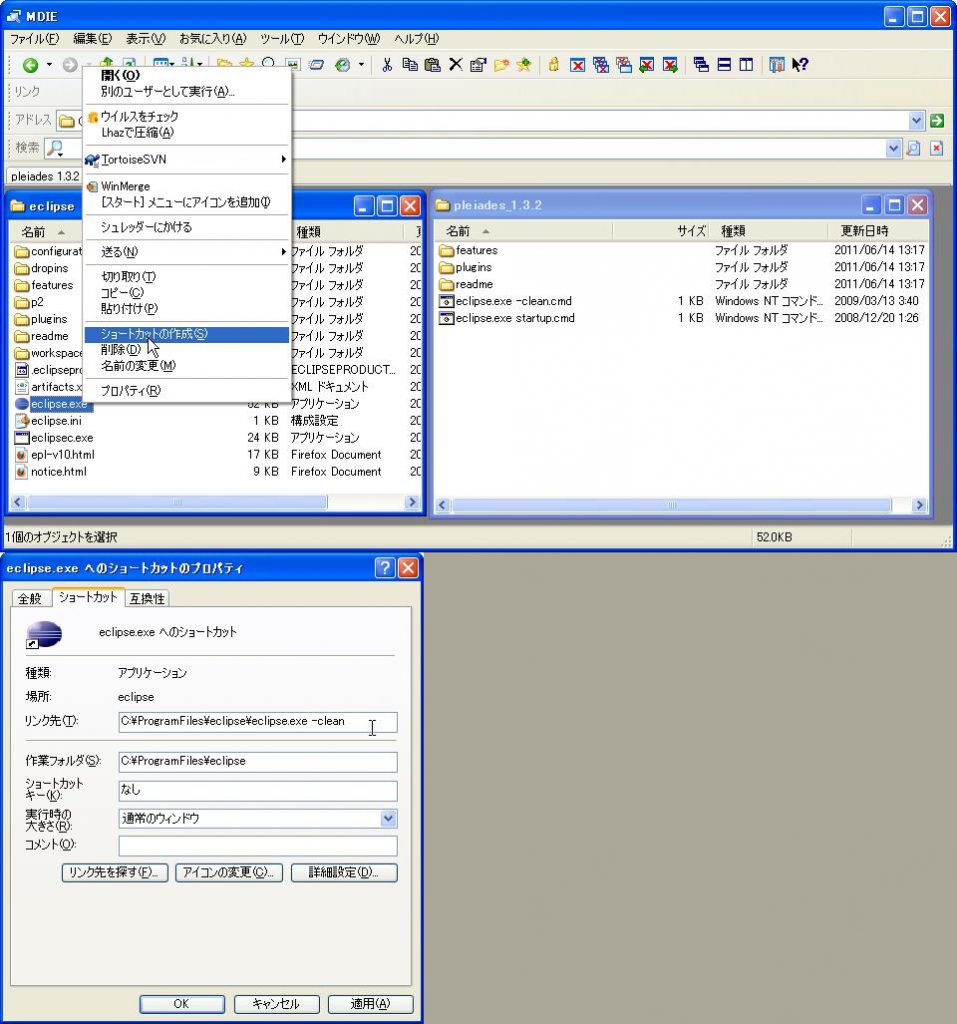
その後、「eclipse.exe へのショートカット」を起動し、eclipseのメニューなどが日本語化されていればOK。
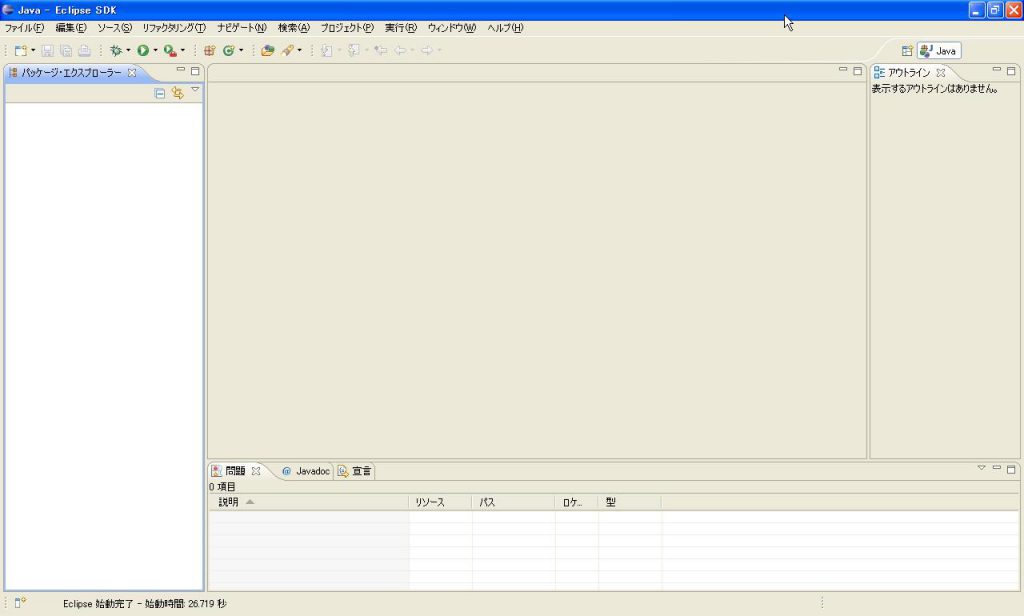
終わり。