EclipseでHTML作成を支援するEclipse HTML Editor Pluginの導入方法を自分メモ。
Eclipse HTML Editor PluginのWebページにアクセス
http://amateras.sourceforge.jp/cgi-bin/fswiki/wiki.cgi?page=EclipseHTMLEditor
ページ途中にあるダウンロードから「tk.eclipse.plugin.htmleditor_2.1.0.jar」をダウンロードする。
ダウンロードした「tk.eclipse.plugin.htmleditor_2.1.0.jar」を、eclipseフォルダ内のpluginsフォルダ配下に配置。
Eclipseをクリーン起動する。
ウィンドウ→設定、で「Amateras」というのがあればインストールは完了。
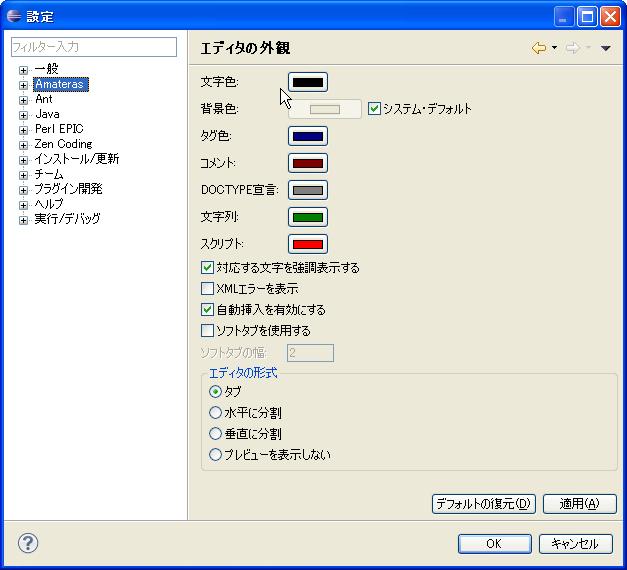
なお、Eclipse 3.6で正常に動くことを確認(全部が全部を試しているわけではないが)。
終わり。